
Originally Posted by
Blizzard
Disconnect/Crash when turning in quests
Page 1 of 1
We have had reports of players crashing or disconnecting when turning in quests. This is generally due to a corrupt cache file or communication failure. When turning in a quest, a flurry of data is sent between your machine and the game server. For example, data communicating your level, reputation, quests, the inventory of the NPC, and so on. Unlike slower game interactions (like walking or chatting), NPC communication is less tolerant of slight delays in data delivery. When your machine tries to quickly communicate with the game world and the communication fails, World of Warcraft recognizes this failure and interrupts the connection.
If you have an Interface folder, rename it or delete it completely, then remove all the files in your WDB and WTF folders. They will be recreated with default values the next time you run the game.
Some communication issues include interference from other programs such as; firewalls, other protective software like BlackICE, and routers. If you haven't yet, try disabling or uninstalling your firewall and anti-virus programs (Norton, McAfee, ZoneAlarm). Of course, do not remove security software if you can't reinstall it, but please try disabling these programs which may minimize or eliminate the chance they will interfere during gameplay.
Simplifying your connection (temporarily removing your router, for example) may reveal the source of the problem. If that does not help, you may need to experiment with your card and its settings to eliminate the problem. A significant portion of the time, old network card drivers have been known to cause this issue, but there have also been cases where using an older version driver resolved the issue. Please check this page for known network card issues.
World of Warcraft attempts to use your hardware to it's fullest. If you have overclocked your hardware in any way, even if other applications on your computer are stable, it may cause problems with World of Warcraft. Please set all your components to their factory default speeds while playing World of Warcraft.
If your system is becoming too hot, it may cause the game to freeze or crash. You can test this by removing the side of your case from the computer for troubleshooting purposes. If the issue goes away or prolongs it, then we suggest making sure there isn't a lot of dust in your computer case and adding a fan to your system to help distribute heat.
, xche' siamo davvero al limite, visto che non posso prendere una quest e quando la DEVO prendere x expare decentemente sono sempre li a guardare il monitor come l'ultima scena di un thriller e come se non bastasse mi ci vuole 1 ora x rientrare causa il problema che hanno un po' tutti su server un po' piu' affollati.




 Reply With Quote
Reply With Quote



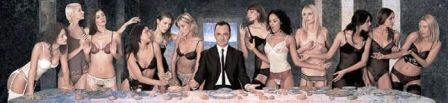

 e' assai se sa avviare il game
e' assai se sa avviare il game 
 Conosco dovrei avere qualche suo mod di Daoc^^
Conosco dovrei avere qualche suo mod di Daoc^^



