Allora sto per formattare tutto e volevo reinstallare anche WARHAMMER, ma mi interessava poter salvare le impostazioni della UI (che mi sfotto a smanettare per risistemare come piace a me) e l'ordine delle spell nelle varie barre.
Mi basta salvare la cartella USER o c'è altro da salvare?








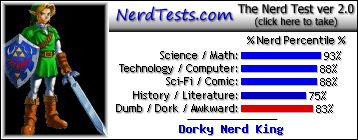


 Reply With Quote
Reply With Quote








 Puppatemelo aoe
Puppatemelo aoe 